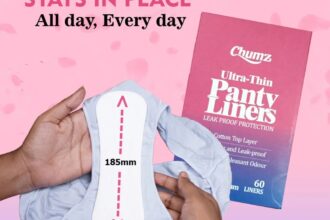Applique Embroidery Digitizing is a refined skill, often guarded by seasoned professionals in the embroidery industry. It blends technical digitizing knowledge with an artistic understanding of fabric behavior, thread types, and machine capabilities. In this comprehensive guide, we uncover the hidden techniques and real-world strategies used by top experts to produce flawless applique embroidery, while also touching on essential related practices like converting an image to an embroidery file—a critical step in the digitizing process.
Understanding Applique Embroidery Digitizing
Applique Embroidery Digitizing involves creating a digital embroidery design where sections of fabric are placed on a base material and then stitched down with decorative borders. Unlike traditional embroidery, which uses stitches to fill all design areas, applique uses fabric for larger regions, significantly reducing stitch count and giving the design a textured, layered look.
The core steps in applique digitizing include:
- Placement line creation to mark where the applique fabric will go
- Tack-down stitching to hold the fabric in place
- Trim step for cutting excess fabric
- Final border stitching for aesthetics and durability
However, mastering these basics is only the beginning. True excellence lies in the subtle adjustments and advanced strategies used by professional digitizers.
Fabric Compatibility: The Silent Game-Changer
Every successful Applique Embroidery Digitizing project begins with understanding the properties of the fabric being used—both the base and applique materials. Professionals evaluate:
- The stretchability of the applique fabric
- Its tendency to fray or curl
- How the fabric reacts to needle perforation and heat
For example, fleece may require a wider satin border and a zigzag tack-down stitch to prevent fuzzing. Silk, on the other hand, demands lighter tension settings and fine border stitching to preserve its elegant drape. Without these considerations, even the best digitized file can produce poor results.
Optimal Use of Auto-Trim Settings
Auto-trim settings in digitizing software are powerful, but they should be applied with discretion. Overuse can slow down production machines, increase thread breaks, and result in unnecessary downtime. Skilled digitizers:
- Enable trims only when jump stitches will be visible or exceed 2–3 mm
- Disable trims within tight sequences to keep stitching smooth and efficient
- Adjust trim settings based on machine specifications
This calculated use of trimming maintains design quality and enhances production speed, especially for high-volume orders.
Mastering the Tack-Down Stitch
The tack-down stitch is one of the most critical elements in Applique Embroidery Digitizing. This stitch secures the applique fabric before it is trimmed and bordered. There are several variations used by professionals:
- Single running stitch for lightweight fabrics
- Double-run stitch for added hold and alignment
- Zigzag stitch to stabilize fraying fabrics
A common trick among experts is to add a very narrow zigzag that blends under the final satin stitch, offering double reinforcement without compromising design appeal.
Choosing the Right Border Stitch
The border stitch isn’t just decorative; it also locks down the applique edge. The classic satin stitch is most commonly used, but pros often employ:
- Motif stitches for visual interest in kidswear or decorative pieces
- Bean stitches for a rustic or vintage aesthetic
- Running stitches for light fabrics or minimal designs
The width and density of these stitches are adjusted depending on fabric type and design style. For tighter curves, reducing stitch width ensures smooth edging without creating bunching or puckering.
Smart Pull Compensation Techniques
Pull compensation is the amount added to a stitch pattern to counteract the pull of the threads during embroidery. In Applique Embroidery Digitizing, overcompensation can lead to oversized borders and uneven coverage. Professionals use:
- Minimal pull comp (around 0.2–0.3 mm) for stable fabrics
Adjusted values for stretchy or loosely woven materials - On-screen previews and physical tests to refine compensation
Failure to fine-tune this setting is one of the most frequent causes of poor quality applique borders.
Digitizing for the Machine Type
Each embroidery machine handles files slightly differently. What works perfectly on a Barudan may not stitch well on a Brother or Melco. Experts tailor each applique digitized file to suit:
- The machine’s thread handling capacity
- Preferred stitch lengths
- Trim mechanism behavior
- Tension settings and hoop size limits
Providing machine-specific instructions and color sequences ensures that the design performs optimally regardless of the hardware being used.
Underlay: The Unseen Foundation
The underlay is the first layer of stitching laid beneath top stitches. In Applique Embroidery Digitizing, this plays a vital role in shaping the final output. Common underlay styles include:
- Edge walk to stabilize satin borders
- Zigzag to add lift and volume
- Center run for narrow or simple border stitches
Setting the correct underlay improves top thread lay and helps maintain design alignment, especially in designs with multiple applique pieces.
Planning an Efficient Stitch Sequence
An optimized stitch sequence can save production time and reduce mechanical wear. Professionals organize their stitch path in a way that:
- Places all placement lines before switching to tack-downs
- Groups similar fabric types or pieces for efficient trimming
- Completes bordering in a logical direction to minimize hoop movement
By reducing needle jumps and color changes, experts make the digitized file faster to run and easier to scale.
Why Manual Digitizing is Non-Negotiable
While there are many software options that claim to automate applique, top-tier results are only achieved through manual digitizing. Auto-digitizing often fails to:
- Recognize proper edge behavior
- Adjust for fabric variation
- Manage stitch density in curved or intricate designs
Manual digitizing offers full control over stitch types, pull compensation, trims, and stitch order, ensuring each design is production-ready and client-approved.
For those interested in learning how to convert images into usable embroidery files for applique, explore our detailed guide on how to convert an image to embroidery file, where we break down each step with visual examples and expert tips.
Exporting Clean, Cross-Compatible Files
Beyond creating the perfect stitch pattern, professionals also ensure the exported embroidery file is compatible with various machine types and design software. Common formats include:
- .DST (Tajima)
- .PES (Brother)
- .EXP (Melco)
- .JEF (Janome)
The exported file must include:
- Clearly marked color stops
- Proper layering of stitches
- Instructions for applique placement and trimming
This level of attention ensures that the file is usable across multiple platforms with zero rework required.
Final Words: Elevate Your Digitizing Standards
True mastery of Applique Embroidery Digitizing requires more than just software knowledge. It demands an understanding of fabrics, machine behavior, thread performance, and creative stitch planning. The techniques outlined above, though rarely shared, represent the core of professional-level digitizing that produces standout results every time.
For digitizers looking to level up their skills or businesses aiming to reduce production time while increasing design quality, these strategies will transform your workflow and elevate your reputation.